Using Oracle GoldenGate with Amazon RDS
Oracle GoldenGate is used to collect, replicate, and manage transactional data between databases. It is a log-based change data capture (CDC) and replication software package used with Oracle databases for online transaction processing (OLTP) systems. GoldenGate creates trail files that contain the most recent changed data from the source database and then pushes these files to the target database. You can use Oracle GoldenGate with Amazon RDS for Active-Active database replication, zero-downtime migration and upgrades, disaster recovery, data protection, and in-region and cross-region replication.
We can use AWS standard DOCs but this page will discuss how to setup this archeticture in Beijing region which there will some diffrent form other AWS global region.
There will have some import poit in following contents:
- License model: Bring-your-own-licence
- RDS Oracle Edition Support: SE1 / SE / EE
- Oracle Database Version: 11.2.0.3 / 11.2.0.4
- GoldenGate Version: 11.2.1
- Support Across Oracle but no prevent heterogeneous db
- Support TDE but should encrypted pipeline
- DDL is not CURRENTLY support
There may be 5 scenarios in the OGG with RDS archeticture:
Scenario 1: An on-premises Oracle source database and on-premises Oracle GoldenGate hub, that provides data to a target Amazon RDS DB instance.
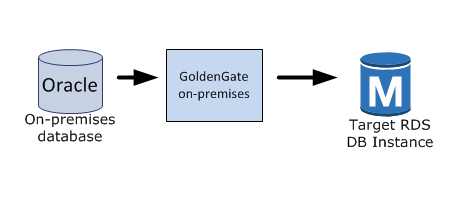
Scenario 2: An on-premises Oracle database that acts as the source database, connected to an Amazon EC2 instance hub that provides data to a target Amazon RDS DB instance.
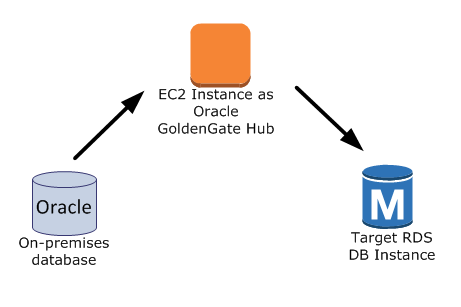
Scenario 3: An Oracle database on an Amazon RDS DB instance that acts as the source database, connected to an Amazon EC2 instance hub that provides data to a target Amazon RDS DB instance.
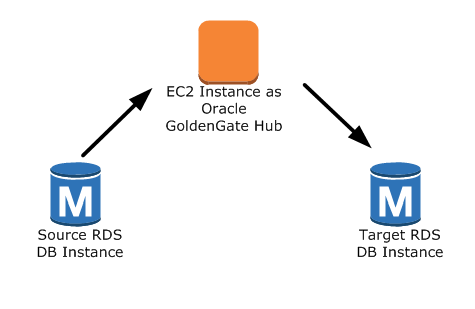
Scenario 4: An Oracle database on an Amazon EC2 instance that acts as the source database, connected to an Amazon EC2 instance hub that provides data to a target Amazon RDS DB instance.
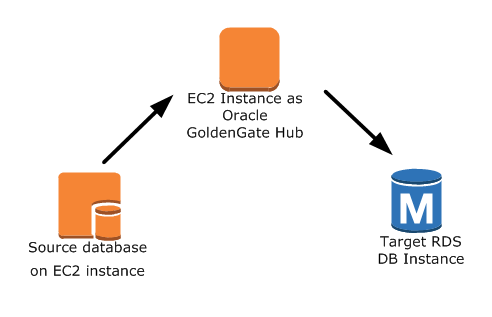
Scenario 5: An Oracle database on an Amazon RDS DB instance connected to an Amazon EC2 instance hub in the same region, connected to an Amazon EC2 instance hub in a different region that provides data to the target Amazon RDS DB instance in the same region as the second EC2 instance hub.
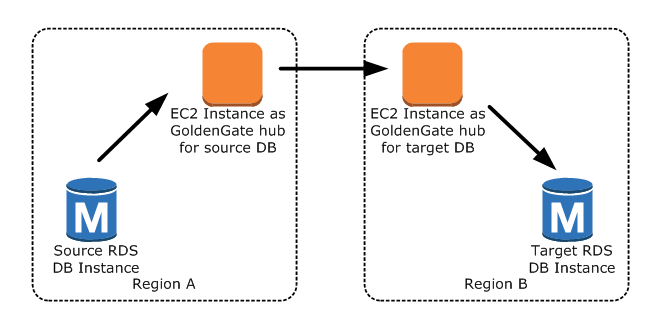
This page will use scenario 2 to test the OGG with AWS architecture in Beijing Region.
Setting Up an Oracle GoldenGate Hub On EC2
Import Oracle Linux AMI
Firstly we will setup an Oracle GoldenGate instance in EC2 and Oracle suggest to use Oracle Linux to install the OGG, so we need a Oracle Linux AMI. There is Oracle Linux 6.7 AMI in the Marketplace in Global Region but Beijing Region can’t access the Marketplace the we need move this AMI to Bejing Region. The detail steps bellow:
- Create a EC2 instance from Marketplace with hold the Oracle Linux 6.7 AMI in any Global Region
- Stop this Oracle Linux EC2 instance and deattache the root EBS volume
- Create anthor EC2 instance and attache the Oracle Linux root volume to this EC2 instance
- Create a EC2 instance in Beijing Region and create a blank EBS volume which size must be 100G to attach this valume to the EC2
- Login in the Linux OS exist in the Global Region to run:
sudo dd if=/dev/xvde bs=1M | pv -s 8g | ssh -i your-bjs.pem root@oraclelinux-6-cn-north-1-hostname “sudo dd of=/dev/xvdf bs=1M oflag=direct“
Need to clarify that:
- if=/dev/xvde should be your Global Region EC2 Oracle Linux volume in the OS
- oraclelinux-6-cn-north-1-hostname should be your Beijing Region EC2 public IP
- of=/dev/xvdf should be output EC2 in Beijing Region Linux volume in the OS
- When the command before run successfully you can terminate both the Global Region instances and delete the volumes you have created
- Stop the EC2 instance in China region and create the snapshot for the import EBS volume
- Create an AMI from the snapshot of the imported EBS volume
Install Oracle DBMS 11g
After import the AMI, we can start a EC2 Oracle Linux 6.7 intance in Beijing region and continuse to install the Oracle DBMS 11g for OGG using.
At this point I have to emphasize the OGG version must be 11.2.0.3 or 11.2.0.4 and the version 11.2.0.0 on Oracle Technology Network is not valid. Another import thing is the DBMS must be patched with 13328193. We can use silent or GUI installation the DBMS.
Install and Setup OGG
Down load the OGG 11.2.1 from Oracle e-delivery website and unzip the source file to to a installation folder named OS environment vairable $OGG_HOME, setup the environment variable $LD_LIBERAY_PATH to $OGG_HOME and $ORACLE_HOME/lib.
export OGG_HOME=<Unzip folder>
export LD_LIBERAY_PATH=$OGG_HOME:$ORACLE_HOME/lib
After this all the OGG command should change the current folder to $OGG_HOME. Next we should add 3 alias to the tnsnames.ora file:
- EC2 local oracle instance
- Source RDS instance
- Target RDS instance
Run following OGG command to create a sub directories:
GGSCI> create subdirs
Create or update OGG GLOBALS parameter file with the correct Heartbeat table name
CheckpointTable oggadm.oggchkpt
Configure the mgr.prm file
PORT 8199
PurgeOldExtracts ./dirdat/*, UseCheckpoints, MINKEEPDAYS 5
and start the manager
GGSCI> start mgr
Setup Databases for Amazon RDS
When create RDS instance we need configure source and target Oracle DBs
Source Database Setup
Source DB parameters with RDS Parameter Group:
compatible = 11.2.0.4
ENABLE_GOLDENGATE_REPLICATION = True
Next we should setup the retention period for archived REDO logs in both source and target instances:
SQL> exec rdsadmin.rdsadmin_util.set_configuration('archivelog retention hours',24);
Please keep in mind that the source instance downtime may cause some communication and networking issues. And if the retention period set too small the OGG may have OGG-02028 error.
We can also use following SQL to confirm enough storage:
SQL> select sum(blocks * block_size) bytes from v$archived_log where next_time>=sysdate-X/24 and dest_id=1;
Create a OGG DB user account
SQL> CREATE tablespace admin;
SQL> CREATE USER oggadm IDENTIFIED BY “welcome1" default tablespace ADMIN temporary tablespace TEMP;
Grant privileges to OGG user
grant create session, alter session to oggadm;
grant resource to oggadm;
grant select any dictionary to oggadm;
grant flashback any table to oggadm;
grant select any table to oggadm;
grant select_catalog_role to root with admin option;
exec RDSADMIN.RDSADMIN_UTIL.GRANT_SYS_OBJECT('DBA_CLUSTERS', 'OGGADM');
grant execute on dbms_flashback to oggadm;
grant select on SYS.v_$database to oggadm;
grant alter any table to oggadm;
EXEC DBMS_GOLDENGATE_AUTH.GRANT_ADMIN_PRIVILEGE(grantee=>'OGGADM',privilege_type=>'capture',grant_select_privileges=>true, do_grants=>TRUE);
Target Database Setup
Also create the Parameter Goup and OGG DB user account just like the source RDS. Grant privileges to OGG user in the target database.
alter user oggadm quota unlimited on ADMIN;
alter user oggadm quota unlimited on ADMIN_IDX;
grant create session to oggadm;
grant alter session to oggadm;
grant CREATE CLUSTER to oggadm;
grant CREATE INDEXTYPE to oggadm;
grant CREATE OPERATOR to oggadm;
grant CREATE PROCEDURE to oggadm;
grant CREATE SEQUENCE to oggadm;
grant CREATE TABLE to oggadm;
grant CREATE TRIGGER to oggadm;
grant CREATE TYPE to oggadm;
grant select any dictionary to oggadm;
grant create any table to oggadm;
grant alter any table to oggadm;
grant lock any table to oggadm;
grant select any table to oggadm;
grant insert any table to oggadm;
grant update any table to oggadm;
grant delete any table to oggadm;
EXEC DBMS_GOLDENGATE_AUTH.GRANT_ADMIN_PRIVILEGE(grantee=>'oggadm',privilege_type=>'apply',grant_select_privileges=>true, do_grants=>TRUE);
OGG Extract and Replicat Configuration
We have a overview the OGG data flow process
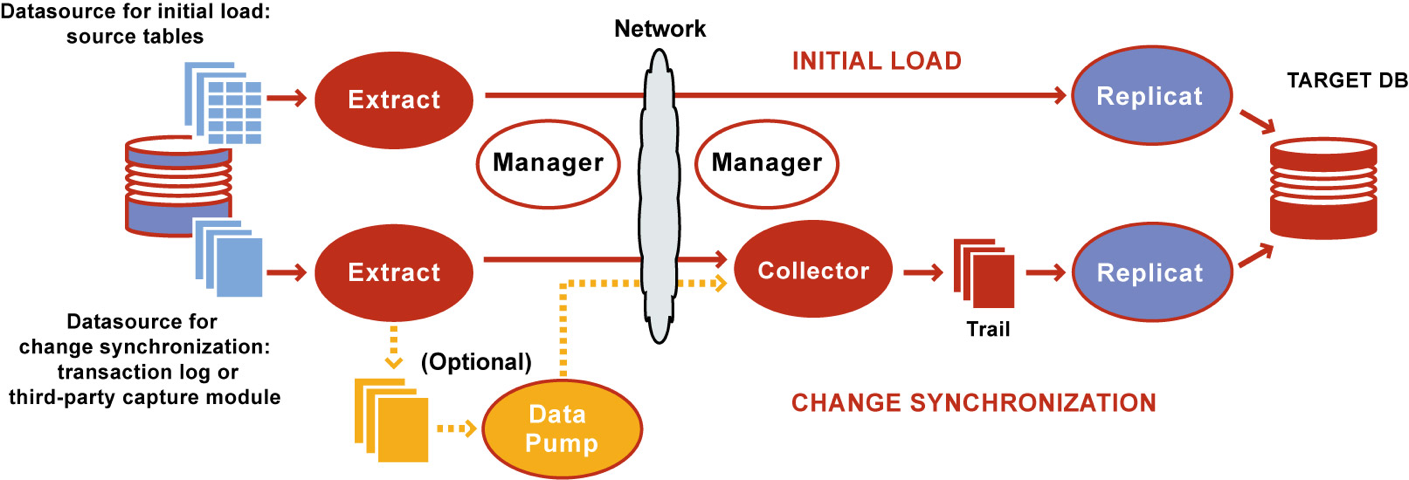
Configure Extract parameter file
EXTRACT E1
SETENV (ORACLE_SID=ORCL)
SETENV (NLSLANG=AL32UTF8)
USERID oggadm@SOURCE, PASSWORD XXXXXX
EXTTRAIL dirdat/ab
IGNOREREPLICATES
GETAPPLOPS
TRANLOGOPTIONS EXCLUDEUSER OGGADM
TABLE HR.TEST;
Add a checkpoint table for source DB
GGSCI> dblogin userid oggadm@source
GGSCI> add checkpointtable
Turn on supplement logging for DB table
GGSCI> add trandata hr.test
Enable the Extract process
GGSCI> add extract e1 tranlog, INTERATED tranlog, begin now
GGSCI> add extrail dirdat/ab extract e1, MEGABYTES 100M
Register Extract
GGSCI> register EXTRACT e1, DATABASE
Start Extract
GGSCI> start e1
Configure Replicat parameter file
REPLICAT R1
SETENV (ORACLE_SID=ORCL)
SETENV (NLSLANG=AL32UTF8)
USERID oggadm@TARGET, password XXXXXX
ASSUMETARGETDEFS MAP HR.TEST, TARGET HR.TEST;
Add a checkpoint table for target DB
GGSCI> dblogin userid oggadm@target
GGSCI> add checkpointtable oggadm.oggchkpt
Enable Replicat
GGSCI> add replicat r1 EXTTRAIL dirdat/ab CHECKPOINTTABLE oggadm.oggchkpt
Start Replicat
GGSCI> start r1
Conclusion
By now we have completed the configuration of OGG for RDS architecture and you can check the source and target DBs data has the same data.